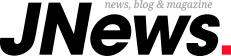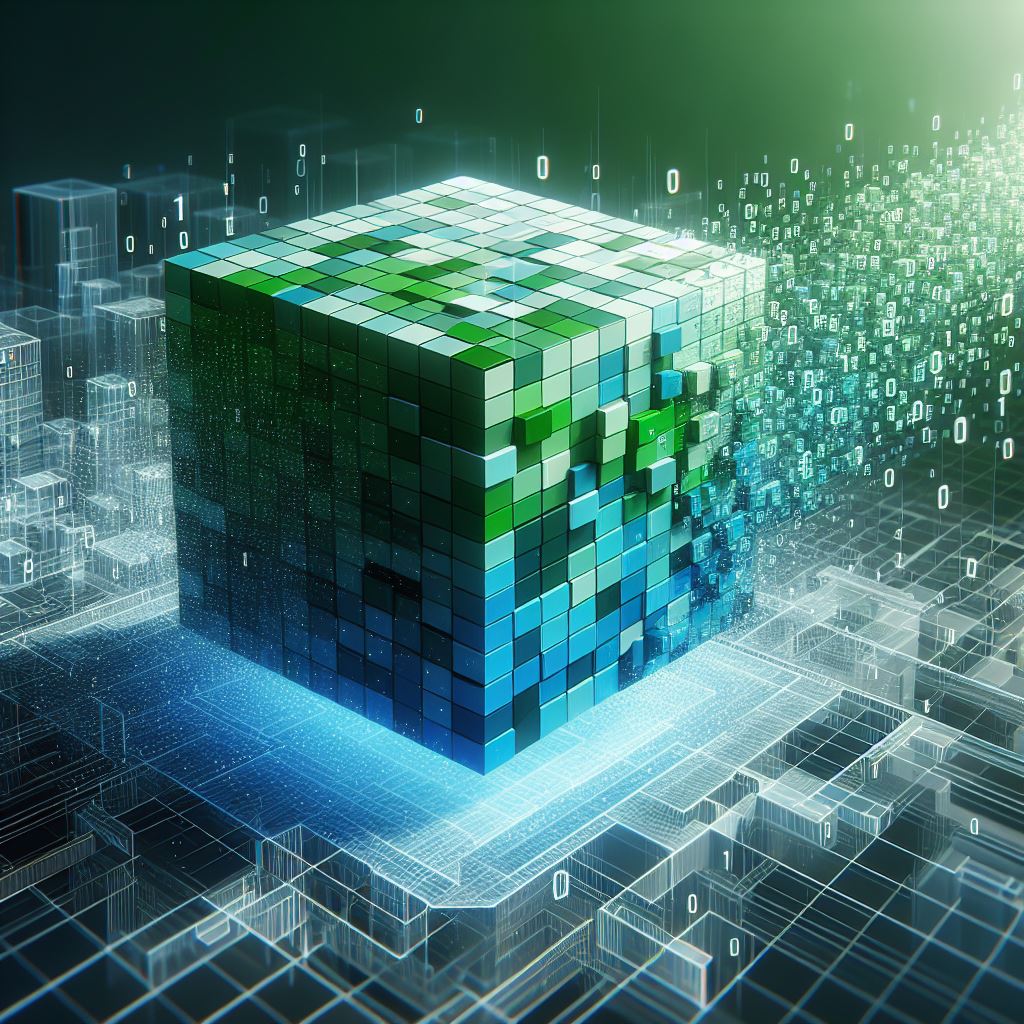In today’s rapidly evolving business landscape, technology plays a pivotal role in driving efficiency, agility, and innovation. Among the many technological advancements, virtual machines (VMs) have emerged as indispensable tools for businesses of all sizes. From cost savings to enhanced scalability, virtual machines offer a myriad of benefits that are reshaping how organizations operate in the digital age.
Introduction to Virtual Machines
At its core, a virtual machine is a software emulation of a physical computer, capable of running an operating system and applications just like a real machine. Unlike traditional physical servers, virtual machines operate within a virtualized environment, allowing multiple VMs to run on a single physical server.
Advantages of Virtual Machines for Businesses
Cost-effectiveness
One of the most significant advantages of virtual machines for businesses is their cost-effectiveness. By consolidating multiple virtual servers onto a single physical server, organizations can significantly reduce hardware and operational costs, including power consumption and cooling expenses.
Scalability
Virtual machines offer unparalleled scalability, allowing businesses to quickly and easily allocate additional resources as needed. Whether it’s increasing processing power, storage capacity, or memory, virtualization enables organizations to scale their IT infrastructure in real-time to meet changing demands.
Flexibility
Another key benefit of virtual machines is their flexibility. With VMs, businesses can create, deploy, and manage virtualized environments with ease, enabling greater agility and responsiveness to market dynamics. Whether it’s spinning up new development environments or deploying custom applications, virtual machines provide the flexibility needed to adapt to evolving business requirements.
Use Cases of Virtual Machines in Business
Development and Testing Environments
Virtual machines are widely used in business environments for development and testing purposes. By creating isolated VM instances, developers can test software applications in a controlled environment without impacting production systems, leading to faster development cycles and higher-quality software releases.
Data Backup and Disaster Recovery
Virtual machines play a critical role in data backup and disaster recovery strategies. By taking snapshots of virtual machine images, organizations can create reliable backups of their entire IT infrastructure, ensuring business continuity in the event of hardware failures, natural disasters, or cyberattacks.
Legacy Application Support
For businesses running legacy applications that require older operating systems or hardware configurations, virtual machines offer a lifeline. By encapsulating legacy software within virtualized environments, organizations can extend the lifespan of outdated applications while modernizing their underlying IT infrastructure.
Security Considerations
Isolation and Containment
Virtual machines provide inherent isolation and containment, ensuring that each VM operates independently of others on the same physical server. This isolation helps mitigate the risk of security breaches and malware infections, reducing the potential impact of cyber threats on business operations.
Patch Management
Effective patch management is crucial for maintaining the security of virtualized environments. By regularly applying security updates and patches to virtual machines, organizations can address vulnerabilities and minimize the risk of exploitation by cybercriminals.
Compliance Requirements
For businesses operating in regulated industries such as healthcare and finance, compliance with industry-specific regulations is a top priority. Virtual machines can help organizations achieve compliance by providing the necessary controls and audit trails to meet regulatory requirements.
Best Practices for Implementing Virtual Machines
Proper Planning and Assessment
Before deploying virtual machines in a production environment, organizations should conduct thorough planning and assessment to identify their specific requirements and objectives. This includes evaluating hardware resources, determining workload compatibility, and assessing potential risks and challenges.
Choosing the Right Virtualization Platform
Selecting the appropriate virtualization platform is critical for maximizing the benefits of virtual machines. Whether it’s VMware, Hyper-V, or KVM, each virtualization platform offers unique features and capabilities that cater to different business needs. By choosing the right platform, organizations can optimize performance, scalability, and manageability.
Regular Monitoring and Maintenance
Once virtual machines are deployed, ongoing monitoring and maintenance are essential to ensure optimal performance and reliability. This includes monitoring resource usage, identifying performance bottlenecks, and implementing proactive measures to address potential issues before they impact business operations.
Challenges and Limitations
Performance Overhead
While virtualization offers numerous benefits, it also introduces performance overhead due to the additional layer of abstraction between virtual machines and the underlying hardware. Organizations must carefully manage resource allocation and workload placement to minimize performance impacts and maximize efficiency.
Licensing Issues
Managing software licenses in virtualized environments can be challenging, particularly for businesses with complex licensing agreements or usage restrictions. Organizations must ensure compliance with software vendors’ licensing terms and conditions to avoid potential legal and financial repercussions.
Complexity of Management
As virtualized environments grow in complexity, managing virtual machines and associated infrastructure becomes increasingly challenging. From provisioning and configuration to monitoring and troubleshooting, IT administrators must navigate a myriad of tools and technologies to ensure the smooth operation of virtualized environments.
Future Trends in Virtual Machine Technology
Containerization and Microservices
The rise of containerization and microservices is poised to reshape the landscape of virtual machine technology. By leveraging lightweight containers and modular architectures, businesses can achieve greater agility, scalability, and resource efficiency compared to traditional virtual machines.
Edge Computing
With the proliferation of Internet of Things (IoT) devices and edge computing infrastructure, virtual machines are playing a crucial role in extending computing capabilities to the network edge. By deploying virtualized workloads closer to end-users and devices, organizations can reduce latency, improve performance, and enhance data privacy and security.
Integration with Cloud Services
Virtual machines are increasingly being integrated with cloud services, enabling seamless migration and hybrid deployment models. By leveraging cloud-based virtualization platforms such as Amazon EC2, Microsoft Azure, and Google Compute Engine, organizations can achieve greater flexibility, scalability, and cost savings compared to traditional on-premises infrastructure.
Conclusion
In conclusion, virtual machine has emerged as indispensable tools for businesses seeking to enhance efficiency, scalability, and flexibility in today’s digital economy. From cost savings to improved security, virtualization offers a myriad of benefits that are reshaping how organizations operate and innovate. By embracing best practices and staying abreast of emerging trends, businesses can harness the full potential of virtual
machine technology to drive success in the digital age.
FAQs
- Are virtual machines suitable for small businesses?
- Absolutely! Virtual machines offer cost-effective solutions for small businesses looking to optimize their IT infrastructure without breaking the bank.
- How do virtual machines compare to physical servers in terms of performance?
- While virtualization introduces some performance overhead, modern virtualization platforms are highly efficient and capable of delivering performance on par with physical servers in most scenarios.
- What are some common security risks associated with virtual machines?
- Common security risks include hypervisor vulnerabilities, VM escape attacks, and unauthorized access to virtualized environments. Implementing robust security measures and best practices can help mitigate these risks.
- Can virtual machines be used for hosting production applications?
- Yes, virtual machines are commonly used for hosting production applications in a wide range of industries, including e-commerce, finance, and healthcare. Proper planning, monitoring, and management are essential to ensure the reliability and security of production VMs.
- What role do virtual machines play in cloud computing?
- Virtual machines form the foundation of cloud computing platforms, enabling on-demand access to virtualized resources such as compute, storage, and networking. By leveraging virtualization technology, cloud providers can deliver scalable and flexible infrastructure services to customers worldwide.